There are a few different ways that you can embed a pdf into Canvas. The first way is to upload the pdf into the Files area of your course. Then, you can link to the pdf from anywhere in your course, including the Syllabus, Discussions, Assignments, and Quizzes areas. The second way is to use…
There are a few different ways that you can remove a signature from a PDF. One way is to use Adobe Acrobat Pro DC. With this program, you can open the PDF and then go to the “Sign” panel on the right-hand side. From there, you can select the signature that you want to remove…
If you’re an Uber user, you know that the service is convenient and easy to use. What you may not know is that you can get a PDF receipt for your rides. This can be helpful if you need to expense your ride or keep track of your spending. Open the Uber app and sign…
If you have a Common Access Card (CAC), you can use it to digitally sign PDFs on your Mac. This is a handy way to add your signature to documents without having to print them out and sign them by hand. Here’s how to do it: First, open the PDF that you want to sign…
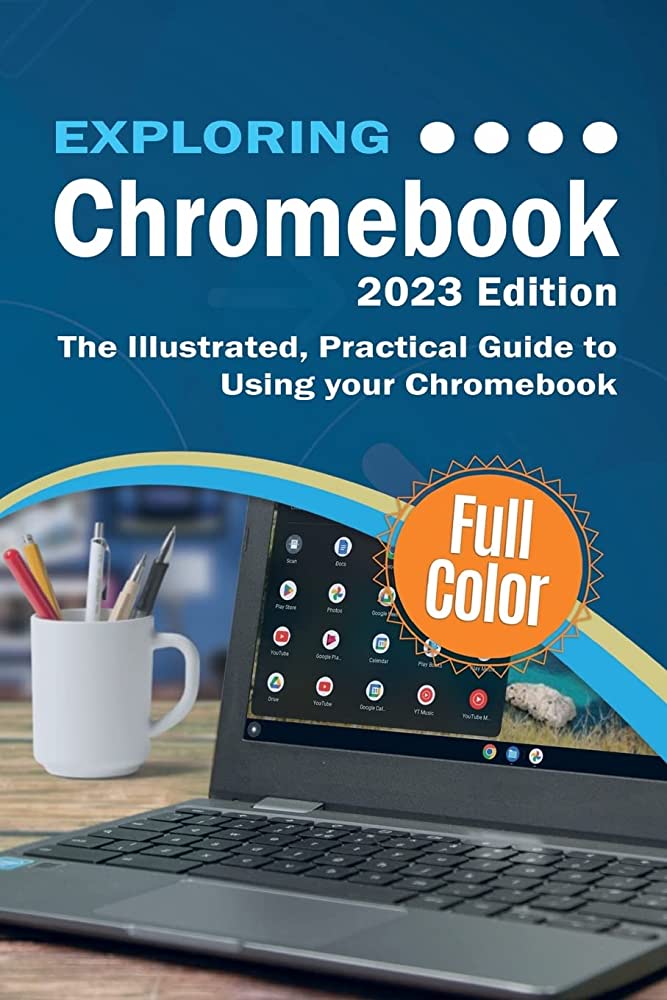
To email a pdf on a chromebook, open the pdf file and click the “share” button. Then, select the “email” option and enter the recipient’s email address. Emailing a pdf on a chromebook is a quick and simple process. Whether you need to send a document to a colleague or submit an assignment to your…
If you’re like most people, you probably have multiple PDF viewers installed on your computer. But did you know that you can make Bluebeam default PDF viewer? Doing so will streamline your workflow and make it easier to access the features that you need. 1) Right-click on any PDF file 2) Select “Properties” from the…