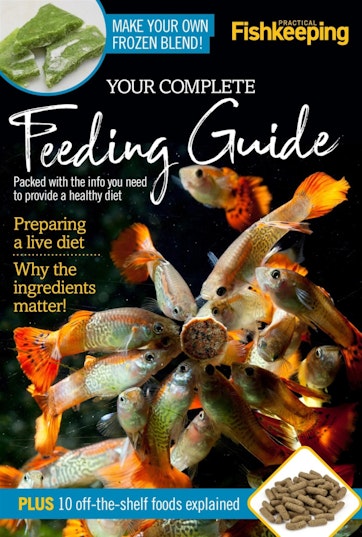How to Make a PDF Read to You: A Comprehensive Guide
To make a pdf read to you, use the built-in read aloud feature in adobe acrobat reader. This feature reads the pdf out loud in a digital voice, allowing you to listen to the text as you follow along on the screen.
Pdfs are commonly used documents that contain a variety of information, such as text, images, and graphs. However, sometimes you may prefer to listen to the content rather than read it. This could be due to visual impairments, or perhaps you prefer an auditory learning experience. In these cases, the read aloud feature in adobe acrobat reader can be very useful. By using this feature, the text in the pdf is read out loud in a clear, digital voice. This can help you to better understand the content and retain information. In this article, we will guide you on how to use the read aloud feature in adobe acrobat reader.

Credit: www.kobo.com
Understanding Pdfs
Pdfs or portable document format is a file format used to present documents. They work as a container for both images and text. Pdfs have become important because they are versatile and compatible on nearly all devices. There are various types of pdfs, such as fillable forms, editable pdfs, print forms, etc.
To meet different needs. They are created with software like adobe acrobat and other pdf editing tools. Pdfs are an excellent way to make sure documents can be viewed and printed the same across all platforms. Understanding pdfs can also help with making them more accessible, such as converting them to a readable format.
Accessibility Features In Adobe Acrobat Reader
Adobe acrobat reader has some really useful accessibility features that can help you make pdfs more accessible. One of the most helpful features is the read out loud feature, which can be used to read a pdf out loud to you.
To use this feature, simply open the pdf in adobe acrobat reader, then go to the view menu and select read out loud. You can also customize the read out loud preferences to suit your needs and preferences. For example, you can adjust the speed of the reading, choose a voice, and more.
With these accessibility features, you can make pdfs more accessible for yourself or others who may have difficulty reading or accessing the information in a pdf.
Other Pdf Readers With Text-To-Speech Functionality
There are several other pdf readers available in the market that have the text-to-speech functionality. The overview of these readers can help you choose which one is the best for you. Using the text-to-speech feature on these readers is straightforward.
You can either use the keyboard shortcuts or navigate through the menu options. The comparison of features and functionality can help you decide which reader will suit your needs best. Some of these readers are free, while others come with a price.
Make sure to check the reviews and ratings before deciding on one. Remember, text-to-speech functionality can vary between different readers, so try out a few before you decide on one.
Apps And Tools For Making Pdfs Read To You
Apps and tools for making pdfs read to you apps and tools are available to make pdfs more accessible to readers. These apps use text-to-speech technology to read any document aloud. Some of the widely used pdf readers like adobe acrobat reader and foxit reader also have built-in tools for text-to-speech conversion.
Other popular apps for this purpose include naturalreader, claroread, and voice dream reader. To use these apps, users simply need to open the pdf file in the app and initiate the text-to-speech function. The functionality and features of each app vary, so users can choose one based on their specific needs.
Some apps may allow for customizations such as voice and reading speed, while others may be more basic. With the help of these tools, anyone can now easily access and enjoy the content of a pdf file.
Tips For Better Pdf Accessibility
Creating accessible pdfs is becoming increasingly important, and there are a few general tips you can follow to make sure your document is easy to navigate. Use clear, concise language and avoid large blocks of text. When it comes to formatting, use headers and bullet points to break up information.
Additionally, adding alt text to images will help readers who use screen readers. To make your pdf read aloud, you can optimize it for text-to-speech functionality using adobe acrobat pro or other software. Finally, make sure to test your document using assistive technology to ensure that all users can access the information.
By following these tips, you can ensure that your pdf is accessible to a wide range of readers.
Frequently Asked Questions Of How To Make A Pdf Read To You
What Does Pdf Mean?
A portable document format is a type of file format developed by adobe systems.
Can Adobe Reader Read Pdf Aloud?
Yes. Adobe reader has a built-in text-to-speech feature that can read pdf files aloud.
Is There A Way To Make Any Pdf Document Read To Me?
Yes. You can use adobe reader’s read aloud feature or a screen reader software like nvda.
How Can I Make Adobe Reader Read A Specific Section Of A Pdf Document?
Select the section you want to read and then right-click and choose “read out loud” from the context menu.
What Screen Reader Software Can I Use To Read Pdf Aloud?
There are several options available, including nvda, jaws, and windows narrator, among others.
Conclusion
Making a pdf file read to you is both convenient and efficient. With the right tools and software, you can easily listen to a book, article, or any other document while multitasking on your computer. By using the adobe reader feature, you can enable the “read out loud” option and adjust the settings to meet your preferences.
Additionally, third-party software such as naturalreader and balabolka can also provide you with a range of voices and customization options. It is important to note that while technology has come a long way, there may still be some errors in pronunciation or tone.
However, the ability to have a pdf read to you can be a game-changer for people with visual impairments, difficulty reading, or those who simply prefer to listen instead of read.