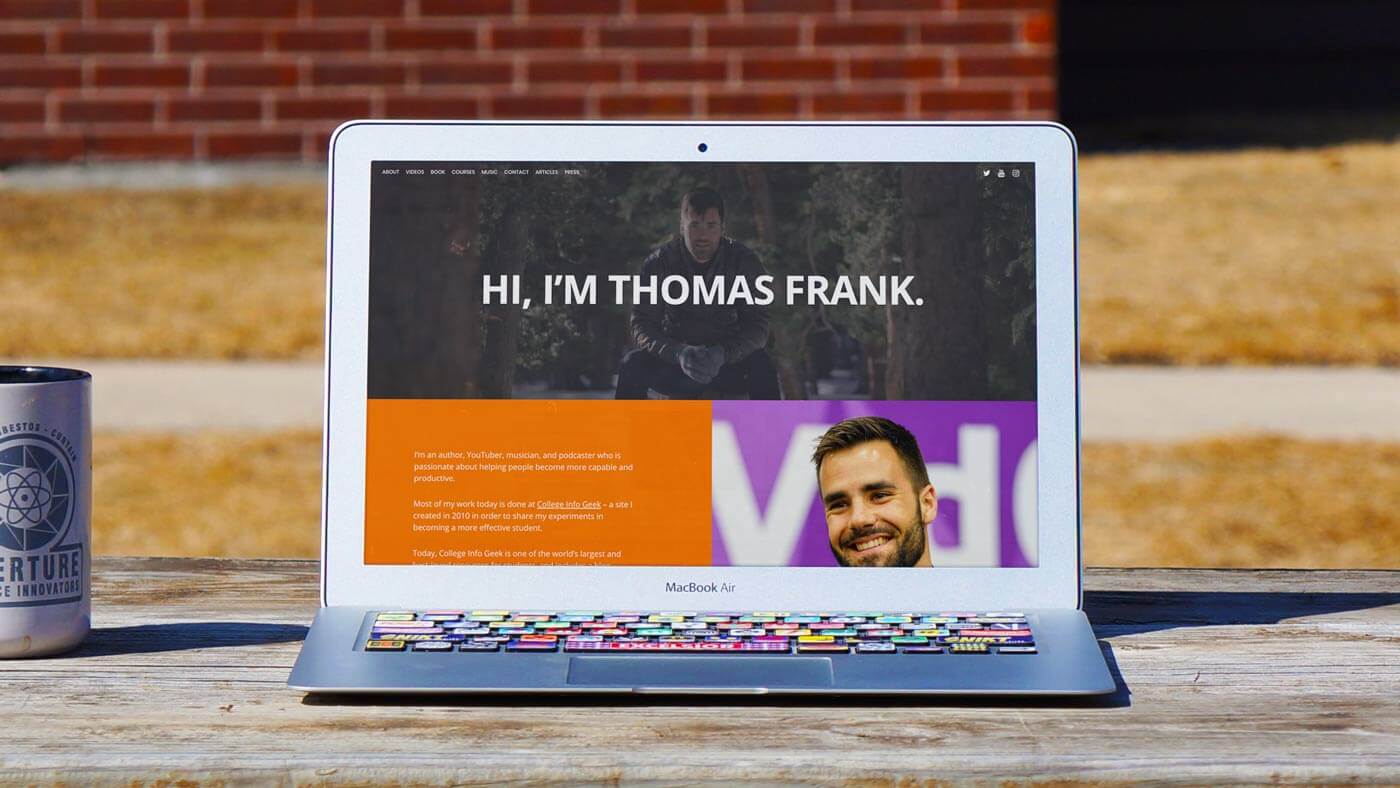Converting a Chrome HTML Document to PDF: Step-by-Step Guide
To change a chrome html document to pdf, use the print feature and select save as pdf. Converting an html document to pdf is easy and straightforward using chrome’s built-in print feature.
Simply select the print option from the chrome menu, choose the destination as save as pdf, and hit the print button. This creates a pdf version of the html document that is instantly downloaded. The resulting pdf retains the original document formatting and can be easily shared or printed. This conversion method also ensures that the resulting pdf is optimized for web viewing and printing. Whether it’s a webpage or a locally saved html file, this method works seamlessly. In this article, we’ll look at how to change a chrome html document to pdf, with a step-by-step guide.

Credit: html.com
Understanding The Need For File Conversion
File conversion is an important aspect of managing digital documents. Chrome html documents, also known as. Html files, come with certain limitations. Converting them to pdf format can offer numerous benefits, such as ease of printing, better readability, and the ability to edit files.
Pdfs also maintain consistency across devices and ensure that texts, images and fonts remain unchanged. The process of converting an html document to pdf can be accomplished through different methods, including software, online tools or print options. Regardless of the method chosen, it is important to ensure that the conversion is accurate and error-free.
Converting html documents to pdfs increases document accessibility, reduces the risk of formatting errors, and enhances the overall user experience.
Preparing For Chrome Html To Pdf Conversion
Converting chrome html to pdf can be done with ease. To ensure compatibility, finding the best conversion tool is crucial. Numerous converters are available online. After choosing one, installation and configuration are necessary. For an effortless conversion process, individuals need to follow the steps to guarantee accurate document conversion.
Converting A Chrome Html Document To Pdf
Converting a chrome html document into a pdf file is a simple process that can be done with just a few clicks. To begin, open the html file in chrome by navigating to the file location and double-clicking on it.
Next, select the print option and access the print settings for the file. From there, choose the pdf conversion option and select the destination folder for the converted file. Lastly, be sure to review and optimize the converted pdf file to ensure it meets your desired specifications.
By following these steps, you can easily and effectively convert your chrome html document into a pdf file with ease.
Troubleshooting Chrome Html To Pdf Conversion Issues
Conversion from html to pdf is essential when you need a printable and distributable version of your content. However, there are some common conversion problems that make the process challenging. The most frequent issues are incorrect page boundaries, images missing or misplaced, and fonts that do not convert correctly.
Troubleshooting problems is a crucial step, and google chrome provides extensive tools to work through errors effectively. Examining the html and css code for any mistakes or compatibility issues can be helpful. Utilizing print options and adjusting headers and footers can also correct issues.
If you still face trouble despite these adjustments, consider using a different tool or consulting with professionals to ensure successful conversion.
Frequently Asked Questions Of How To Change A Chrome Html Document To Pdf
How Do I Convert An Html File To A Pdf Using Chrome?
You can convert an html file to a pdf using chrome by printing the file and selecting “save as pdf” as your printer.
Can I Convert Multiple Html Files To Pdf At Once Using Chrome?
Yes, you can batch convert multiple html files to pdf using chrome extensions like html to pdf converter, print friendly and pdf, or pdfcrowd.
How Can I Ensure The Formatting Of The Pdf Is Accurate During Conversion?
Ensure accurate pdf formatting by selecting “print background graphics” and “print headers and footers” in the print dialog box.
Does Chrome Offer Any Built-In Tools For Converting Html To Pdf?
Yes, chrome has a built-in feature for converting html to pdf. To access it, go to “print” settings and select “save as pdf” as your printer.
Conclusion
By converting a chrome html document to a pdf format, you can enable easy sharing, printing, and archiving of web pages. In this blog, we have explored various methods of changing the chrome html document to pdf, including built-in features, browser extensions, and online tools.
Each method is user-friendly and effective, with pros and cons, depending on your specific requirements. Before proceeding with any method, carefully consider your needs and choose the one that best suits you. Remember to verify the pdf output for accuracy, formatting, and layout.
We hope this information has been helpful in your quest for converting chrome html documents to pdf. We welcome your feedback and questions in the comments section below.