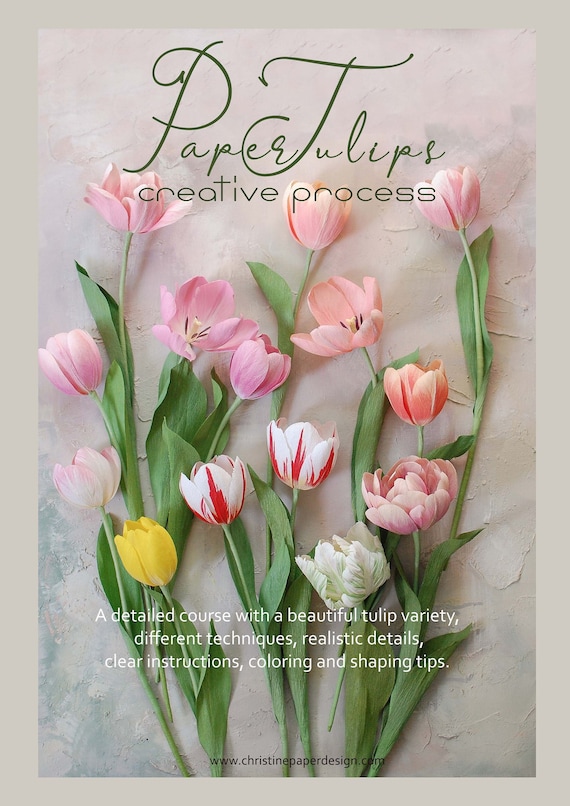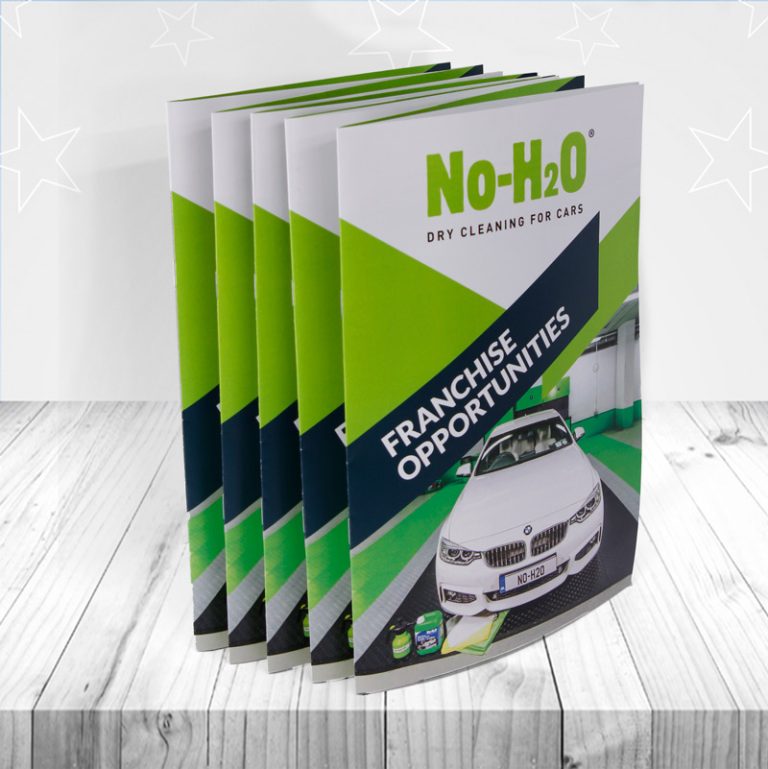How to Make a PDF High Resolution: A Comprehensive Guide
To make a pdf high resolution, simply adjust the settings when exporting or saving the file. Increasing the dpi to 300 or higher will improve the quality of the document.
Pdfs are widely used for sharing documents as they maintain their formatting across different devices. However, sometimes the resolution of the pdf may not be good enough, leading to blurry images and text. This can be frustrating and affect the readability of the document. The good news is that it is easy to make a pdf high resolution by adjusting the export or save settings. Increasing the dpi (dots per inch) to 300 or higher will result in a sharper and clearer document. In this article, we will explore the steps to make your pdf high resolution and improve its overall quality.
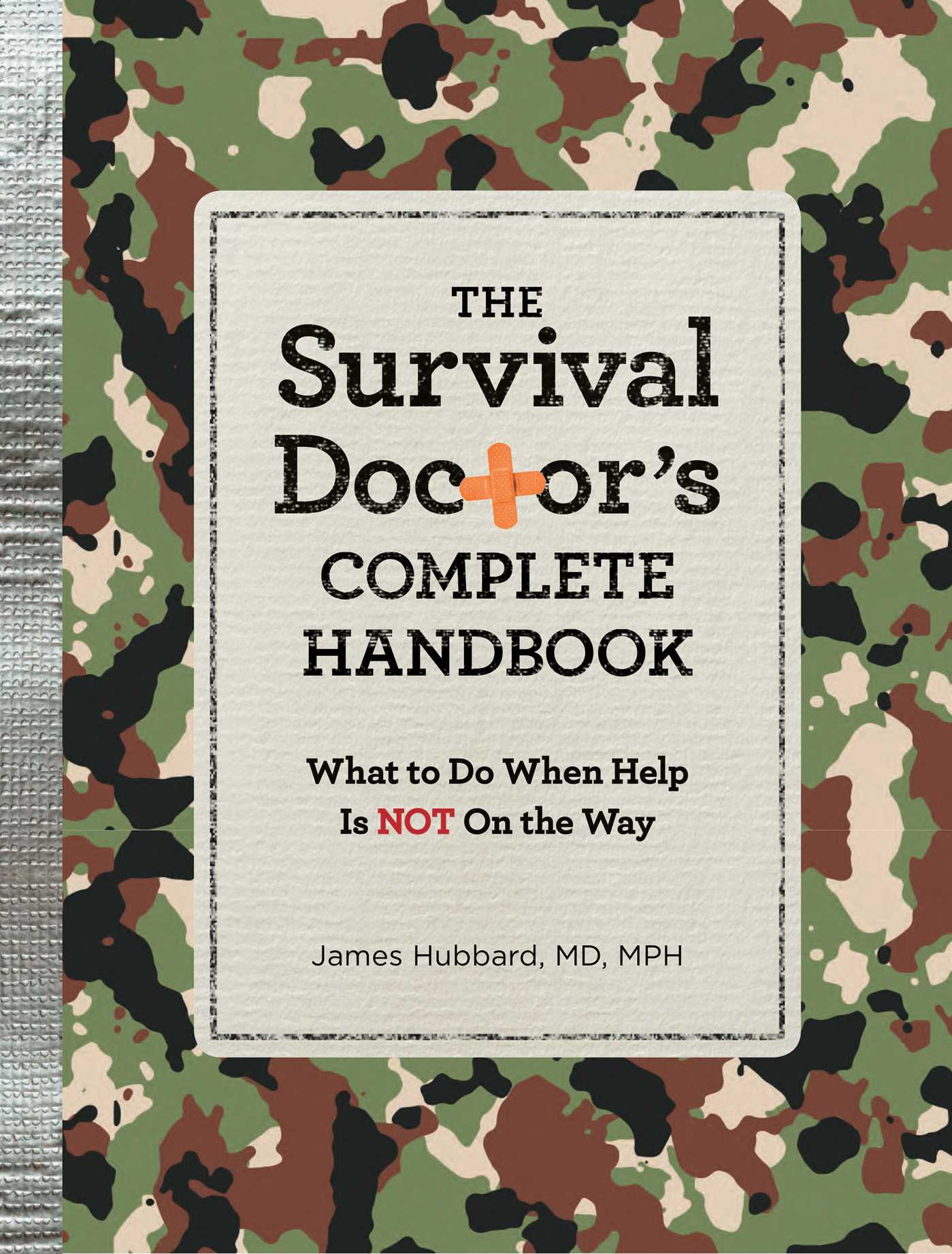
Credit: www.simonandschuster.com
What Is A High Resolution Pdf?
A high resolution pdf is a file that has excellent image clarity and sharpness. The resolution refers to the number of pixels contained in a particular area of the image. A pdf with high resolution has more pixels per inch, which means it has a higher quality image.
Creating a high resolution pdf involves using software that allows you to increase the resolution of the image by adjusting the dpi (dots per inch) or ppi (pixels per inch) value. A high resolution pdf has numerous benefits, including better image quality, readability, and printability.
It is especially crucial for industries such as printing, publishing, and advertising where the quality of the image is of utmost importance. By using high resolution pdfs, you can ensure that your work portrays a professional image, and it will be of high quality, making it more effective for marketing purposes.
How To Create A High Resolution Pdf
You can easily create a high resolution pdf by choosing the right software. Adobe acrobat pro, for instance, produces excellent results. Adjusting the settings to optimize resolution is also important. You should set the resolution to at least 300 dpi.
In addition, consider using tools and techniques to enhance image resolution. For example, you can sharpen images, adjust contrast and brightness, or use vector graphics. These steps will ensure that your pdf is crisp and clear, with high-quality images and text.
With these tips, you’ll be able to produce a professional-looking pdf that meets all your needs.
Tips For Maintaining High Resolution In Pdfs
Maintaining high resolution in pdfs is crucial for ensuring that documents are clear and easy to read. The first step towards achieving this is to configure your printer or print driver properly. One of the most common mistakes is failing to adjust the image quality settings.
Always opt for the highest quality when importing images into your pdf. Additionally, ensure that your images are properly optimized for use in high resolution pdfs. This means compressing them without compromising the quality. By following these best practices, you can ensure that your pdfs are consistently high resolution and easy to read for your audience.
Pros And Cons Of High Resolution Pdfs
Pdfs are the go-to format for sharing documents. High resolution pdfs offer benefits like clearer text and images compared to low resolution ones. However, there are downsides such as larger file sizes and longer upload/download times. Using high resolution pdfs makes sense when printing or emailing documents that require crisp graphics and text.
On the other hand, low resolution pdfs are practical if you want to upload or share documents quickly and save storage space. Before you decide which resolution to use, consider the end-use of the document. If it’s for online use or quick sharing, a low resolution pdf is ideal.
For printing or professional presentations, high resolution pdfs are the better option.
Frequently Asked Questions For How To Make A Pdf High Resolution
What Is Pdf Resolution And Why Is It Important?
Pdf resolution refers to the number of pixels in the document. It affects the quality of images and text, making it important to ensure that it is high.
What Is The Ideal Dpi For High-Resolution Pdf?
The ideal dpi for high-resolution pdf is 300 dpi as it ensures that the document looks clear and sharp when printed.
How Can I Increase The Resolution Of A Pdf?
You can increase the resolution of a pdf by adjusting the image compression settings when exporting or saving the document as a pdf.
Can I Convert A Low-Resolution Pdf To A High-Resolution Pdf?
No, you cannot convert a low-resolution pdf to a high-resolution pdf as it affects the quality of the images and text in the document.
Conclusion
In this digital world, pdfs have become an essential part of our personal and professional life. However, having a low-resolution pdf can be a nightmare when you need to print it out. Luckily, making a pdf high resolution is an easy process if you follow the right steps.
First, check the resolution of the images in the pdf and replace low-resolution images with high-resolution ones. Use adobe acrobat pro to adjust the compression settings of the images and optimize the pdf accordingly. Additionally, ensure that fonts are embedded and not just referenced in the file.
Lastly, save the pdf with high-quality printer settings. A high-resolution pdf is crucial for printing sharp and clear documents. The process of making your pdf high resolution does not require any technical skills and can be done easily by anyone.
Just follow the steps, and you can produce a high-quality pdf that will impress your clients and colleagues. Ensure that the quality of your pdf reflects the quality of your work.